Step 1:
Make sure both your adb host computer and Android device are on the same Wifi network.
Step 2:
Connect the device to the host computer with a USB cable.
Step 3:
Set the target device to listen for a TCP/IP connection on port 5555.
Restart
adb in tcpip mode with this command:- $ adb tcpip 5555
-
restarting in TCP mode port: 5555Step 4:
Disconnect the USB cable from the target device.
Step 5:
Find the IP address of the Android device.
Step 6:
Connect to the device, identifying it by IP address.
- adb connect <Your device ip address>
- $ adb connect 192.168.1.100:5555
-connected to 192.168.1.100:5555
Ex:


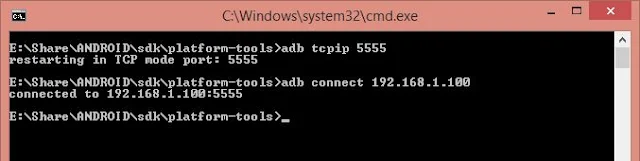











online casino
ReplyDelete8day
ReplyDelete